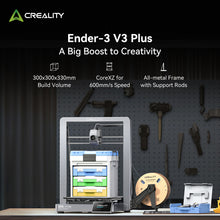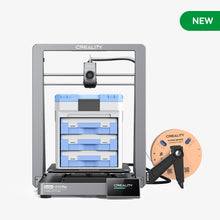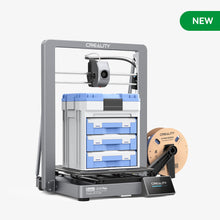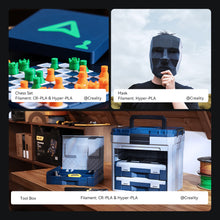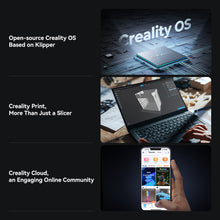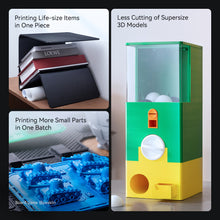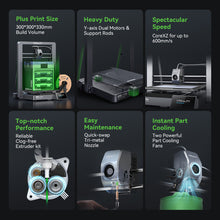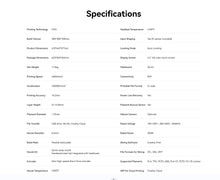© Local AU Warehouse-Fast Shipping Within 3-7 Bussiness Days
© One Year Hassle-Free Warranty & 14-Day Return Service
© 100% Secure Checkout & Lifetime Customer Support
A Big Boost to Creativity/300x300x330mm Build Volume/CoreXZ for 600mm/s Speed/All-metal Frame with Support Rods
Plus Print Size: 300*300*330mm Build Volume
Heavy Duty: Y-axis Dual Motors & Support Rods
Spectacular Speed: CoreXZ for up to 600mm/s
Top-notch Performance: Reliable Clog-free Extruder kit
Easy Maintenance: Quick-swap Tri-metal Nozzle
Instant Part Cooling: Two Powerful Part Cooling Fans